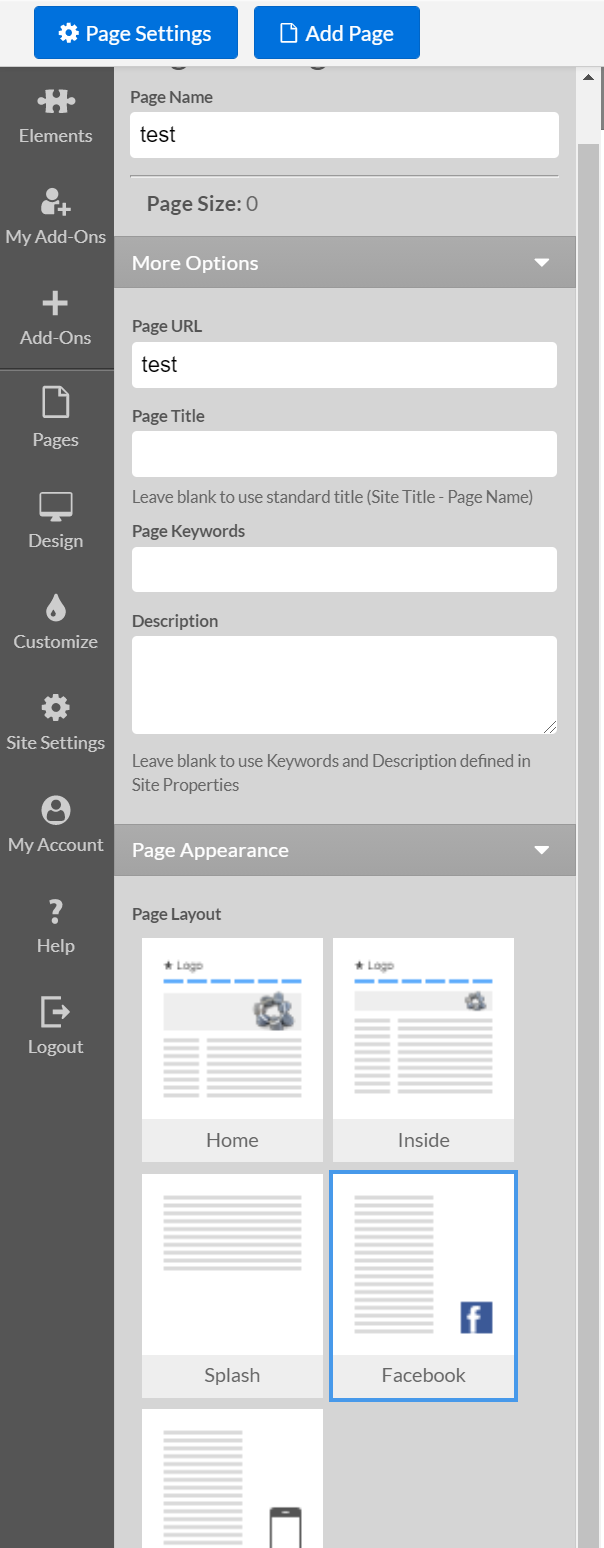Social media has become one of most important marketing channels among small and medium-sized businesses (SMBs), and Facebook is the social network of choice. Having an attractive and useful page on Facebook not only helps you engage with your existing clients, it can bring you new customers as well. Use custom tabs for your business to maximize the impact of your Facebook Business Page.
If you don't have a Facebook Page set up yet, you can create one from the Facebook Get Started resource for Pages.
It is easy to create a custom Business Facebook Page tab in just a few clicks.
Click the Add Page button at the top left of the screen. In the New Page panel that opens, give the page a name and click on "Add Page".
When the newly created page loads, click on Page Settings in the top left corner of the screen. Then, click on the Page Appearance tab, and select the Facebook layout.
Your new page will, by default, have a single, 520 pixel wide column because that is the width of the Facebook tab. You can Split the Main Content Area in the Page Settings, just like any other page on your site.
Add and arrange your content to the page using all the features and applications that you are already familiar with.
Once your page is ready, you can publish to user view by clicking Publish button at the top-right of the screen.
Next, you need to make the page available on Facebook.