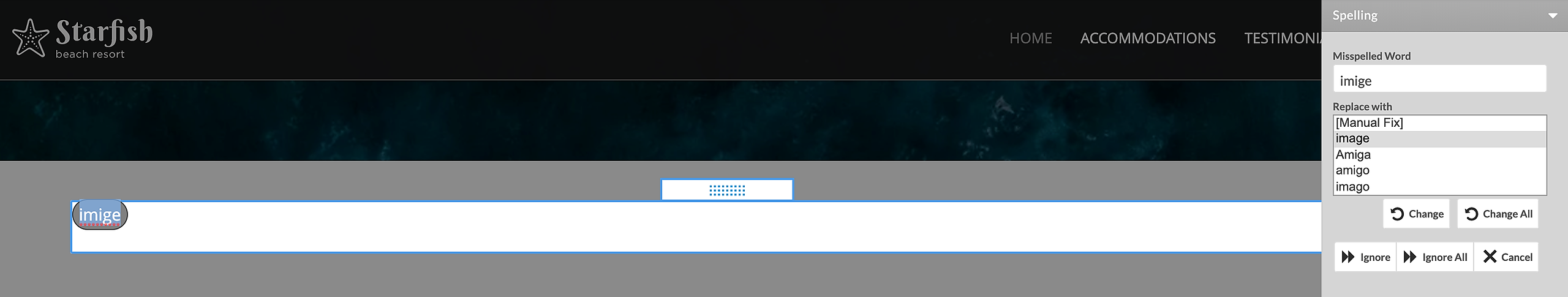The spell-check option will help you track and correct any spelling mistakes on the page. It is available in the Text and Image editor that opens when you rollover some text on the page and click inside the blue rectangle. The spell-check is currently available in English only.
To start the spell-check - press the Spell-check icon. The Spelling toolbar will appear in the right panel, showing the misspelled word and a list of suggested replacements.
To make a correction - choose from the suggested variants, or manually type a fix. Press Change button or double-click on the desired option.
To correct all occurrences of the mistaken word within the text - press the Change All button.
To reject a suggested correction and leave the word as is - press the Ignore button. Pressing the Ignore All button will ignore further occurrences of the word throughout the text.
To stop the spell-check, preserving the corrections made so far - press the Cancel button.