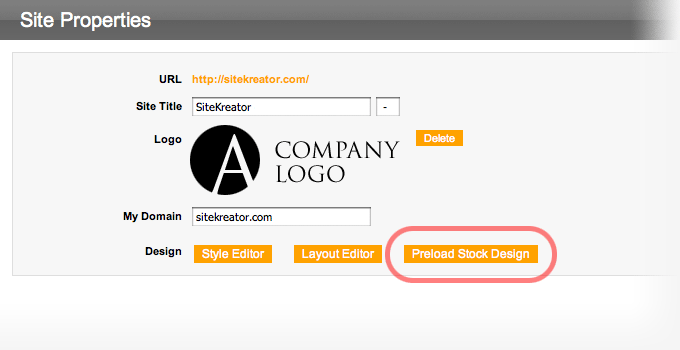In addition to creating completely custom designs, Design Pro allows you to jump-start your design process by using one of the stock Design designs as a starting point and change any aspect of the design layout and styles to achieve a unique appearance in a very short time.
To start the customization process, preload one of the stock Design designs. For Design Pro accounts, inside Site Properties, to the right of the Layout Editor and Style Editor buttons you will see a Preload Stock Design button.
Clicking the button will open the standard design selection dialogue where you can select any of the Design Pro based stock designs (legacy designs that are not compatible with Design Pro will be removed from the list).
Select your design in the usual manner (see our Change Design video tutorial for details) and submit your choice. IMPORTANT! Any work you have done in Design Pro will be lost once you preload one of the stock designs without the option to roll-back to the design created or edited by you.
Once the stock design is preloaded, you can access the Style and Layout Editor interfaces in the usual manner. With the editors you will have complete control over the styles and layout - edit the existing properties or create new layouts and color themes or remove unneeded layouts and themes.