Along with your page content, search engines also go through a number of meta tags to find information for your site. Improving them may significantly increase your page rank.
1. Site Title. The site title is the first and most visible information displayed for each search result entry, and therefore should describe precisely and concisely what the site is about. Tips on creating a good site title:
- Include some of the keywords you already identified.
- Limit the title to 5 - 8 words (the text after that will be cut).
- Try to remove all unnecessary words like 'and', 'the', 'a', etc.
- Do not repeat keywords.
- To change the site title, select Site Settings.
2. Keywords. Keywords inserted in the meta tag area of your site do not play such an important role as they used to. However, some search engines still use this meta info when indexing web pages. Review the keyword list compiled above and follow these rules to pick keywords for each page:
- Use various keywords.
- For each page choose keywords that directly relate to the page content.
- The more important keywords should be filed first.
You may enter the keywords for each page inside Page Settings administration panel. Site keywords are defined in Site Properties administration panel. If no page keywords are defined - the page will use the site keywords.
3. Description. The description is usually a one-sentence summary of what your site or page is about. The description should be compact (30-40 words) and informative. If the page has no description, the site description will be displayed as page description. If no site description is provided, the search engine will display as description part of your website content.
To add description to your pages and site, use the Page Settings and Site Settings administration panels.
Administration Panels
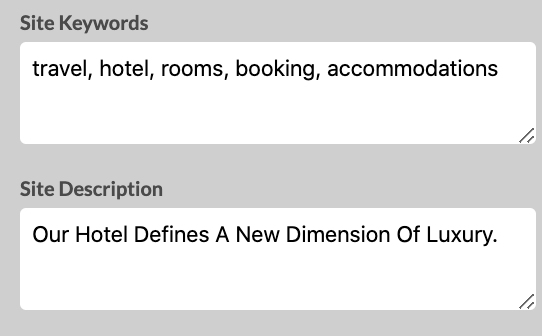

Search Results Entry
