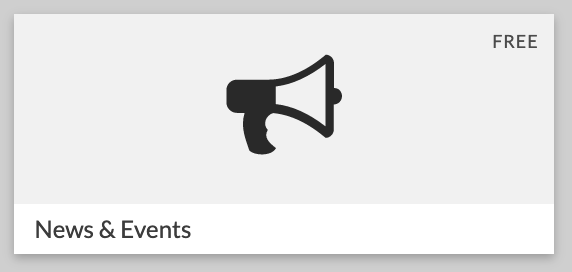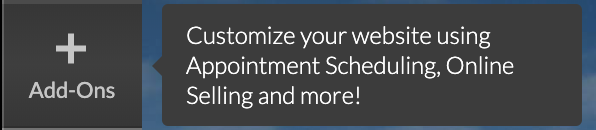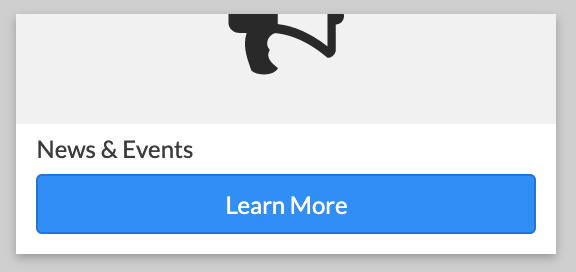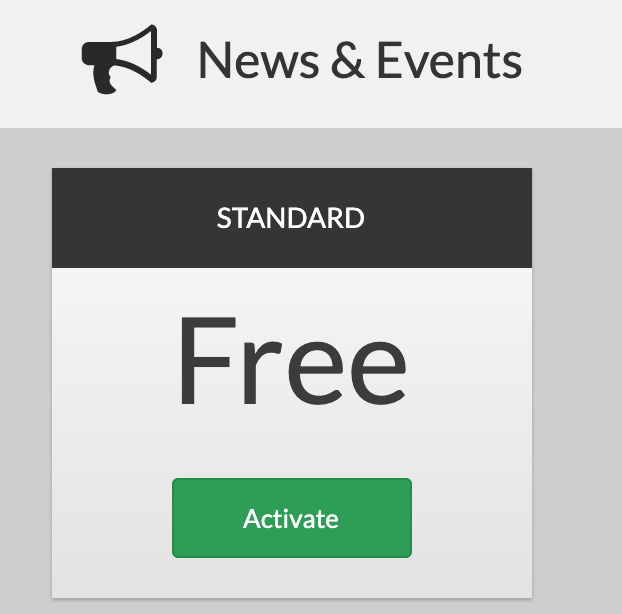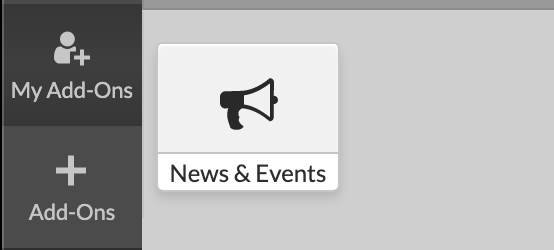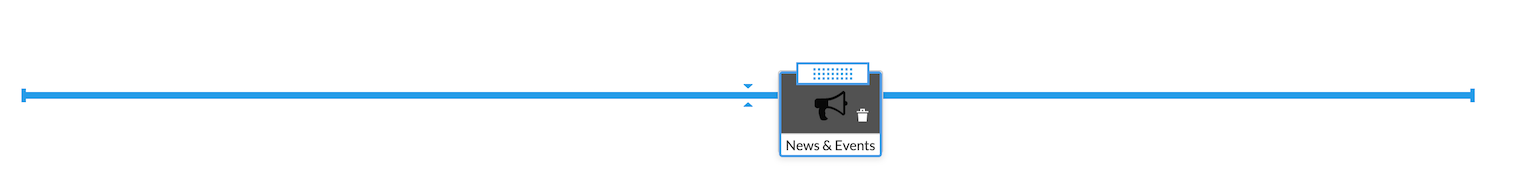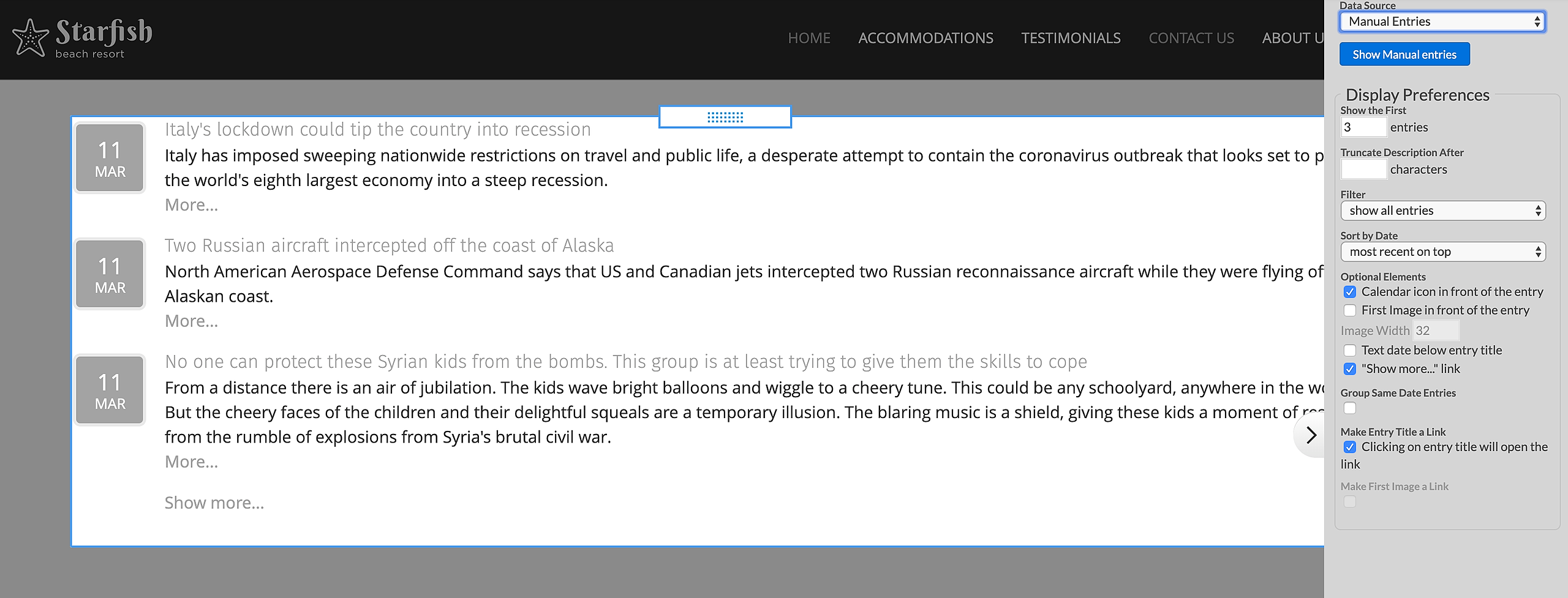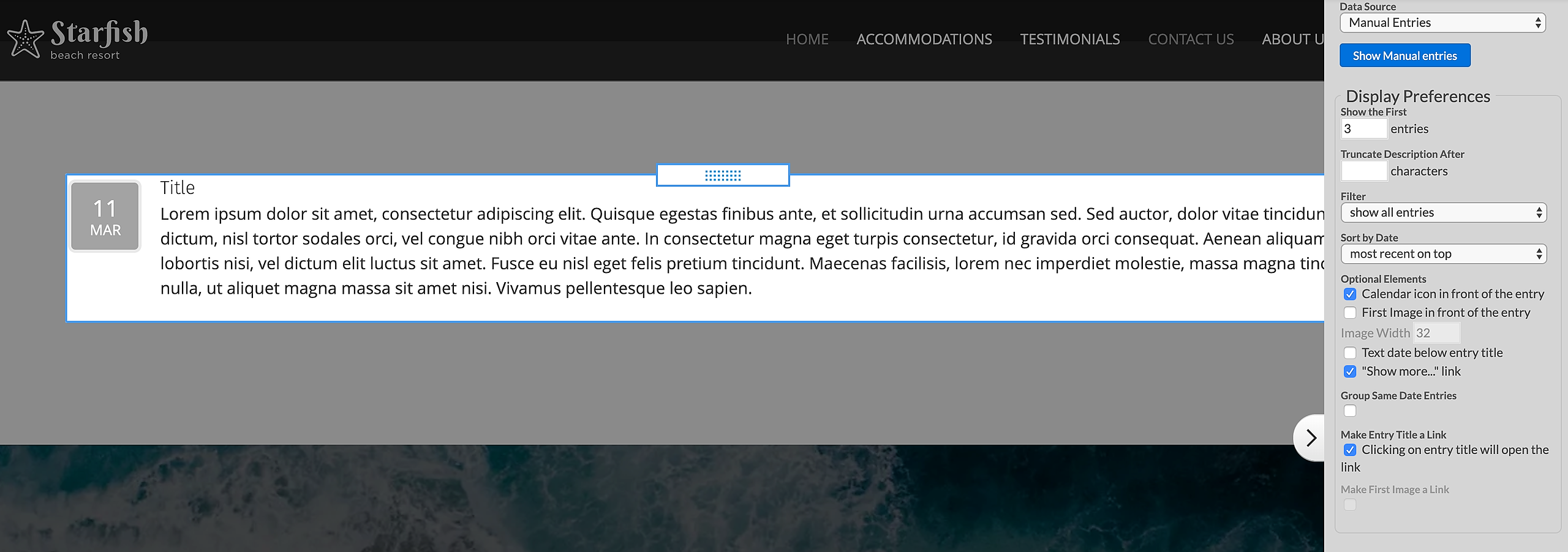The News & Events Application is used to present headlines from managed lists and RSS Feeds.
To activate News and Events application:
- Click on Add-ons
- Click News and Events, click Learn more
- Click Activate
To add New and Events on a page:
- Click My Add-ons
- Drag and drop the app on the page
After the app is added you need to click to edit it
Set the News & Events Data Source. Choose the Manual Entries option to enter custom headlines, links and images. Select RSS Feed and plugin the to generate automatically updated headlines and content from frequently updated sites.
Display Preferences
- Show the First: Set a number of entries to be displayed.
- Truncate Description After: Set a number of characters to limit the description.
- Filter: Choose which entries to show - all, past or future.
- Sort by Date: most recent on top, or oldest on top
- Optional Elements:
- Calendar icon in front of entry title
- First Image in front of the entry (when Manual Entries include one or more images)
- Text date after entry title
- Show more... Entries.
- Group Same Date Entries: Same date entries will be grouped under a common icon
- Make Entry Title a Link: Clicking on entry title will open the link
- Make First Image a Link: Clicking on the image will open the link
Manual Entries
From the Show Manual entries button, you can add as many News Postings as you would like. Click the Add New Entry button to add additional postings. You can modify the Date, Title, Description, and Link for each posting. If you need to disable one of the postings on the Entries list, deselect the Active box for that Entry.